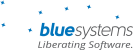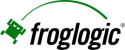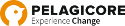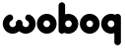Generating a new Invoice/ Updating an existing invoice
If you need to update your invoice with new contact or billing information, you can do so using the Conference Management System at http://conf.qtcon.org.
Go back in to the registration system and log in to access your Profile. Change your Profile details to include the required information. Generate a new Invoice.
You may need to clear browser cache to see an amended invoice document.
Registering as a Speaker
As a speaker you have been automatically marked as a Community Member. You can log in using the same login details that you used to initially submit your proposal.
Registering as a Sponsor
Please send your details to sponsoring@qtcon.org so that we can add you to the system.
When you arrive at the venue, you will receive your Pass after showing your ID. To complete this process, we need your name, email address and any dietary requirements that you may have.
Change my contact details
Once logged in to the Conference Management System at http://conf.qtcon.org, you are able to click the “My Profile” item in the header. You are able to update your contact details here. If you need to update your email address, please email team@qtcon.org with details and we will happily do this for you.
Update my Profile
Once logged in to the Conference Management System at http://conf.qtcon.org, you are able to click the “My Profile” item in the header. You are able to update personal information here.
Change my status to Community Member
When initially registering for QtCon, you are given the opportunity to state whether or not you are a Community Member. If you missed this step, please get in touch with team@qtcon.org detailing which Community you are a member of. We will then verify this with the correct community and update your profile for you.
You need to have Javascript activated to see the pop-up menu.
Getting a Quote before fully registering
If you need to generate an accurate Quote to show your Company, do this through the Conference Management System at http://conf.qtcon.org.
Go in to the registration system and create a log in and personal Profile, then start the registration process, choosing exactly the options that you want as if registering. Generate a Quote via the Dashboard, print it, and log out again.
Once you are ready you can log back in and complete the registration process.